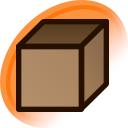An animation with a framerate of atleast 60 fps.
When in doubt, you can check the metadata of a file yourself by clicking on the » arrow next to the Size of a post under the Information header and look for the Video Frame Rate value.
| 1. Open a post |
|---|
| post #3838401 |
| 2. Scroll down to the Information section |
|---|
| Information ID: 3838401 Uploader: Etou Date: over X years ago Size: 14.1 MB (960x720) » Source: youtu.be/PcrhnroAHU8 » Rating: General Score: 🡅 XX 🡇 Favorites: XXX Status: Active |
| 3. Click on the » arrow on the end of the "Size" field |
|---|
| Size: 14.1 MB (960x720) » |
| 4. Scroll down until the Track1 section. | |
|---|---|
| ... | |
| Track Volume | 0.00% |
| ▶ Video Frame Rate | 60 |
| X Resolution | 72 |
| ... |
At the bottom of this section you will find the Video Frame Rate value, which should be 60 or higher.
This tag implicates animated (learn more).