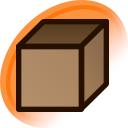video crop
Edited by DanbooruBot. Previously edited by tapnek.
Images sourced from video released by an artist. Such examples of source material include speedpaint or process-steps videos released by an artist or a captured video from a live stream. In general this type of image is not preferred unless a suitable version has not been published elsewhere by the artist.
When sourcing an image from a video, please leave a comment including how to access the video if not available from source and a time stamp from where the screenshot is taken. If sourcing from a video service such as YouTube the source can be a link to the video page; when available please using links that start the video exactly where the screenshot is taken.
Due to the nature of videos being almost universally lossy, it's preferred that final images be uploading in optimized PNG.
Video cropping method
In taking the actual screenshot, taking a screenshot of a Flash or video player from your browser can reduce quality as well as capture obstructions such as video controls. Instead download the source where possible and take a screenshot from within a video player using its internal screenshot utility.
Take the screenshot and carefully crop the image using an image editor. Export the final image using the PNG format and optimize the PNG before uploading.
Recommended software
youtube-dl or ytp-dl
Recommended as it sources the highest quality video from popular video sharing sites.
MPC-HC or mpv
For taking a screenshot of the video. It's also possible to take a good screenshot with Firefox's HTML5 video player ("Save snapshot as...").
Adobe Photoshop - GIMP if not available
OptiPNG or Pingo
For minimizing image file size without losing any quality
Examples
- post #2701710 (sourced from https://www.youtube.com/watch?v=zvhExE35b_U&t=550)