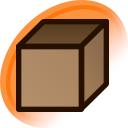trim marks
Changes between (BCI Temp) and (BCI Temp)
Trim marks, aka crop marks, are used to show where to physically crop the image after printing it. This is used when the size of the final product doesn't quite match a standard paper size.¶
¶
Additionally, the extra margin allows the artist to "bleed" color beyond it and ensure that mistakes in trimming do not ruin the final product.¶
¶
The Japanese word is Tonbo (トンボ). Unfortunately, this is also a homophone for [[dragonfly]] in Japanese, which is what most "Pixiv searches":http://www.pixiv.net/tags.php?tag=%E3%83%88%E3%83%B3%E3%83%9C will turn up.¶
¶
h4. See also¶
¶
* [[Colorguidebars]]¶
* [[Tag group:Image composition]]¶
¶
* About.com on "Preparing Your Document Layout for Printing":http://graphicdesign.about.com/od/preparingworksforprint/a/print_layout.htm¶
* Adobe Illustrator help for "Printer's marks and bleeds":http://help.adobe.com/en_US/illustrator/cs/using/WS714a382cdf7d304e7e07d0100196cbc5f-64b4a.html
¶
Additionally, the extra margin allows the artist to "bleed" color beyond it and ensure that mistakes in trimming do not ruin the final product.¶
¶
The Japanese word is Tonbo (トンボ). Unfortunately, this is also a homophone for [[dragonfly]] in Japanese, which is what most "Pixiv searches":http://www.pixiv.net/tags.php?tag=%E3%83%88%E3%83%B3%E3%83%9C will turn up.¶
¶
h4. See also¶
¶
* [[Color
* [[Tag group:Image composition]]¶
¶
* About.com on "Preparing Your Document Layout for Printing":http://graphicdesign.about.com/od/preparingworksforprint/a/print_layout.htm¶
* Adobe Illustrator help for "Printer's marks and bleeds":http://help.adobe.com/en_US/illustrator/cs/using/WS714a382cdf7d304e7e07d0100196cbc5f-64b4a.html