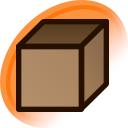help:wiki
Changes between (infiniteice) and (Damian0358)
h4. About Danbooru Wiki¶
¶
The Danbooru Wiki exists to provide information about topics relevant to the site. ¶
Primarily, wiki entries are used to explain the usage of the various tags given to posts. ¶
In addition, the wiki include various information about usage of the site.¶
¶
h4. Search¶
¶
The quick search bar will search for titles only. ¶
For more advanced searching, use the "wiki search page":/wiki_pages.¶
¶
h4. Wiki pages structure¶
¶
h5. The body of the page¶
The body of the page contains the main reference content. ¶
Tag pages can include additional tag names above the body of the page. See [[help:translated_tags]].¶
¶
h5. Left column¶
¶
* "Wiki Page History":/wiki_page_versions (second name "Recent Changes") contains changelog of a wiki pages. ¶
* [i]Options[/i] menu for the page:¶
** Tag History - "posts history":/post_versions for the selected tag on the wiki¶
** Wiki History - history for the current page¶
** Discussions - linked a "forum topics":/forum_topics with the current page¶
** What Links Here - linked another wiki a topics with the current page¶
¶
h5. Managing wiki pages¶
¶
* New - create wiki page¶
* Edit - edit selected page¶
* History - all changes current page¶
* Delete/Undelete - aviable on edit mode, mark/unmark this wiki page as deleted.¶
¶
To begin editing a wiki article click the 'edit' button located in the nav-bar or by pressing 'e' on the keyboard when viewing a wiki article . (You can also add '[code]/edit[/code]' to the end of a wiki page URL)¶
¶
Refer to the [[howto:wiki]] article for guidelines on how wiki articles should be written.¶
¶
h4. See also¶
¶
* [[api:wiki page versions]]¶
* [[api:wiki pages]]
¶
The Danbooru Wiki exists to provide information about topics relevant to the site. ¶
Primarily, wiki entries are used to explain the usage of the various tags given to posts. ¶
In addition, the wiki include various information about usage of the site.¶
¶
h4. Search¶
¶
The quick search bar will search for titles only. ¶
For more advanced searching, use the "wiki search page":/wiki_pages.¶
¶
h4. Wiki pages structure¶
¶
h5. The body of the page¶
The body of the page contains the main reference content. ¶
Tag pages can include additional tag names above the body of the page. See [[help:translated_tags]].¶
¶
h5. Left column¶
¶
* "Wiki Page History":/wiki_page_versions (second name "Recent Changes") contains changelog of a wiki pages. ¶
* [i]Options[/i] menu for the page:¶
** Tag History - "posts history":/post_versions for the selected tag on the wiki¶
** Wiki History - history for the current page¶
** Discussions - linked a "forum topics":/forum_topics with the current page¶
** What Links Here - linked another wiki a topics with the current page¶
¶
h5. Managing wiki pages¶
¶
* New - create wiki page¶
* Edit - edit selected page¶
* History - all changes current page¶
* Delete/Undelete - aviable on edit mode, mark/unmark this wiki page as deleted.¶
¶
To begin editing a wiki article click the 'edit' button located in the nav-bar or by pressing 'e' on the keyboard when viewing a wiki article . (You can also add '[code]/edit[/code]' to the end of a wiki page URL)¶
¶
Refer to the [[howto:wiki]] article for guidelines on how wiki articles should be written.¶
¶
h4. See also¶
¶
* [[api:wiki page versions]]¶
* [[api:wiki pages]]