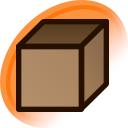howto:tag
Table of Contents
Tagging is the second most important job on Danbooru, and should be done meticulously.
By tagging an image with keywords which describe the content, users are able to search for images featuring a specific character or theme. Detailed and specialized tagging is what made Danbooru become an anime-art database, instead of just a huge collection only good enough for casual browsing.
Users at Member level can be invited to become Builder when their prominent tagging efforts are noticed.
(See Help:Users#Getting_Promoted for more information.)
If you have any trouble or issue with tagging, please create a thread in the Forum to ask, or consider using an already existing tag help thread.
Existing tag help threads:
- How do I tag this? (topic #12251) is for help on tagging things specifically.
- Wiki Requests (topic #12858) is for questions on the definition of a tag.
Tag What You See
Tag what you see, not what you know. In other words, only tag the visual and factual elements in the image. For example, images where the full moon is prominently depicted will have a full_moon tag.
This also applies to characters. For example Remilia Scarlet is a vampire, but don't tag every picture depicting her with the vampire tag. Only use the vampire tag if the characteristics are clearly visible.
Do not use subjective tags (such as sexy, cute, hot, etc.). These tags are problematic because they are based on personal opinion, and different opinions can conflict.
There are some exceptions to this rule, such as tags that convey valuable information about in-canon relationships like siblings.
Minimal Tagging Criteria
Artist. See help:artists for more information.
Character. All featured characters must be identified.
- See howto:character
- Tag character request if you don't know.
Copyright. Indicate from which series the characters came from.
- The original tag is used for art that is not based on any established works (anime, game, manga, movie).
- See howto:copyright
- Tag copyright request if you don't know.
Source. The original URL the image was taken from must be provided. If there's no URL, indicate by words from where the material came from (i.e. name of the artbook, name of doujinshi, imageboard, scan etc)
Rating. Explicit material must be indicated according to howto:rate.
Spoilers. Some images are spoilers themselves, and must be declared with the spoilers tag.
General Tags
Describe the image in simple keywords. Just to get into the right mindset:
- What objects are in the image (gun, jacket, etc.)?
- Is there a particular theme to the image? Is it Christmas? Is there a war?
- How are the characters framed? Are they viewed from behind, is their full body visible?
- What are the characters doing? Are they kissing? Fighting?
- See the Tag Checklist for a list of basic tags, ordered by importance.
- See also: the list of commonly misused tags, and our tag groups, the dictionary of tags.
Remember: There are a lot users who are not familiar with a character or a copyright, so using the following basic tags will enable those without such knowledge to recognize and search for images easily.
Commonly Blacklisted Tags
The following must be tagged upon upload to ensure users' blacklists work as intended:
- Furry
- Guro
- Incest
- Loli, Shota (see topic #8650)
- Peeing
- Rape
- Scat (also known as feces, shit)
- Spoilers. Repeated due to its importance.
- Vomit
- Yaoi, Male Focus
Missing Information
Source_request, if the source of the image is not known.
Tagme, if contents of the image are not known. This includes items and weapons characters are seen wielding, or exotic accessories they are wearing. Do not intentionally use tagme or the request tags as an excuse for being too lazy to tag own uploads.
Using the Related Tags Feature
Danbooru's Related Tags can help you find tags you don't know the name of or discover new tags using an existing tag as a starting point.
Below the tag edit text box, by clicking the down arrow on the Related Tags modal, you can retrieve a list of tags that are frequently used together with the tag your cursor is currently on.
Consider the tag witch. Calling on Related Tags will reveal that images with witch also tend to contain broom, ribbon, witch_hat, and dress. Calling it on a character, for example Kirisame Marisa, will often reveal a list of tags for clothing worn by the character.
You can then narrow down related tags by tag category using the tab listing at the top. The Wiki tab shows tags linked to by the wiki of the tag in question.
Related tags are never perfect. Remember to do your research and cross-reference tags with the image you're editing or uploading if you're not sure.
Frequent Tags
Adding tags to your Frequent Tags list in My Account > Settings > Advanced allows you to quickly view and add them when editing.
Use Danbooru's Existing Tags
Please use Danbooru's existing tags whenever possible, but do create a new tag if you are sure that it is not covered by existing tags or pools. If you aren't sure about which tag to use or whether creating a new tag is the right step, don't be afraid to ask on the forums. Danbooru most often uses the original language's title when naming copyrights and characters, so always double check. See howto:copyright and howto:romanize for details.
Please double-check your tags on the left side of the screen after applying them. If you have any tags with a total count of 1, a new tag has been created. If this happens, please check that your tags have been correctly spelled.
Creating a New Tag
Only ASCII characters are permitted in tag names. Tags must be romanized if they're coming from Japanese or another language that uses non-ASCII characters. See howto:romanize for details.
Name restrictions
Tag names carry several restrictions, either for technical reasons or simplicity:
- Tags cannot contain non-ASCII characters. This includes Japanese letters. Replace them with their appropriate romanization if necessary.
- Tags cannot contain asterisks. They are used as a wildcard in searches.
- Tags cannot contain spaces. Replace them with underscores instead, as spaces are used to delimit tags.
- Tags cannot contain commas.
- Tags cannot end with an underscore.
- Tags cannot contain consecutive underscores.
- Tags cannot contain unprintable characters.
- Tags cannot exceed 170 characters in length.
Tag types
- Artist names carry the prefix ''artist:'' or ''art:''
- Character names carry the prefix ''character:'' or ''char:''
- Copyright titles carry the prefix ''copyright:'' or ''copy:''
- Meta tags carry the prefix ''meta:''
- General tags are normally not prefixed at all, because all tags without a prefix are by default automatically assumed to be ''general:'' or ''gen:''
If you create a tag with the wrong type, or notice a tag with an incorrect type, you can edit the post and add the correct prefix to the tag in order to change its type. This can only be done for existing tags if their post count is lower than a certain amount depending on user level, the specific thresholds are documented in help:users.
Naming a tag
Use singular nouns. This ensures consistency and makes more sense for posts where only one of that object appears. For instance, if an image contains a bin full of wispberries, tag it wispberry.
Resolve ambiguities with Qualifiers. If the tag you are going to use had already been taken up for another purpose, add a qualifier in parentheses to distinguish them.
For example Black Rock Shooter is both the OVA name and the female protagonist's name.
- Black_Rock_Shooter is the copyright.
- Black_Rock_Shooter_(character) is the female protagonist.
Situations where qualifiers may be used include, but are not limited to:
- Characters with generic (ambiguous) names,
- A character named after an object,
- A character and copyright with the same name.
See help:qualifiers for further reading.
Use proper name order. Name order should appear the same as in the original materials. Commonly:
- SurName_FirstName for Asians. Example: Shameimaru_Aya, where Shameimaru is her surname.
- FirstName_SurName for Westerners, and most other ethnicities. Example: Ken_Masters.
Use the character's full name in your tags whenever possible.
See Also
Further Reading
- Danbooru Legacy Help on Tags (Note: Obsolete, for reference purposes only)
Return to the Contributor Guide
Return to the Table of Contents
Return to the Wiki Help Home Page