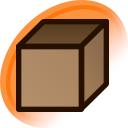help:blacklists
Changes between (sinapp) and (shion6.85)
[b]Blacklists[/b] are a way to hide posts containing tags you don't want to see.¶
¶
To edit your blacklist, go to your "account settings":[/settings] under [b]My Account[/b] >> [b]Settings[/b] >> [b]Basic[/b]. You'll have to "create an account":[/users/new] if you don't have one already. In the [b]Blacklisted tags[/b] box, add the list of tags you want to hide.¶
¶
Blacklisted posts are hidden during searches. When posts are hidden, a Blacklist option will appear in the sidebar showing you how many posts were hidden. You can click the tags under the Blacklist section to unhide blacklisted posts.¶
¶
[[help:safe mode|Safe mode]] is another option if you just want to hide non-{{rating:general}} posts.¶
¶
h4. Examples¶
¶
Each rule goes on a separate line:¶
¶
[code]¶
yaoi¶
futanari¶
guro¶
spoilers¶
[/code]¶
This will hide all posts that are tagged either [[yaoi]], [[guro]], or [[spoilers]].¶
¶
If you put multiple tags on one line, then only posts that have [b]all[/b] the tags will be hidden:¶
¶
[code]¶
yaoi guro¶
[/code]¶
¶
This will only hide posts that are tagged both [[yaoi]] and [[guro]]. Posts that are tagged only [[yaoi]] or only [[guro]] will still be visible.¶
¶
[code]yaoi 2boys¶
1boy[/code]¶
¶
This will hide all posts that are tagged both tag [[yaoi]] and [[2boys]], also hide [[1boy]].¶
¶
h6. NOT operator¶
¶
The [code]-[/code] symbol is the NOT operator. It lets you hide posts that [b]don't[/b] have certain tags.¶
¶
[code]¶
nude 1boy -1girl -multiple_girls¶
[/code]¶
¶
This will hide all posts that are tagged [[nude]] and [[1boy]], but only if they don't have the tags [[1girl]] or [[multiple girls]].¶
¶
h6. OR operator¶
¶
The [code]~[/code] symbol is the OR operator. It lets you hide posts that have [b]any[/b] of the given tags.¶
¶
[code]¶
~1boy ~2boys¶
[/code]¶
¶
is the same as:¶
¶
[code]¶
1boy¶
2boys¶
[/code]¶
¶
This can also be used to group together multiple complex rules into a single rule:¶
¶
[code]¶
1boy -1girl -multiple_girls¶
2boys -1girl -multiple_girls¶
[/code]¶
¶
is the same as¶
¶
[code]¶
~1boy ~2boys -1girl -multiple_girls¶
[/code]¶
¶
h6. Metatags¶
¶
There are a few special commands, known as metatags, that can be used to blacklist things other than regular tags:¶
¶
* {{rating:explicit}}¶
* {{rating:questionable}}¶
* {{rating:sensitive}}¶
* {{rating:general}}¶
* {{status:pending}}¶
* {{status:flagged}}¶
* {{status:deleted}}¶
* {{score:<-5}} ([i]only less-than comparisons allowed[/i])¶
* uploaderid:1234 ([i]must be a user id[/i])¶
¶
h6. Limitations¶
¶
Wildcards are not allowed within blacklists. For example, using {{*boys}} to match the {{2boys}}, {{3boys}}, etc., tags won't work.¶
¶
h4. Default Blacklists¶
¶
The following blacklist is automatically set for logged out users and new users:¶
¶
[code]¶
guro¶
scat¶
furry -rating:g¶
[/code]¶
¶
h4. See also¶
¶
* [[help:user settings]]¶
* [[help:safe mode]]
¶
To edit your blacklist, go to your "account settings":[/settings] under [b]My Account[/b] >> [b]Settings[/b] >> [b]Basic[/b]. You'll have to "create an account":[/users/new] if you don't have one already. In the [b]Blacklisted tags[/b] box, add the list of tags you want to hide.¶
¶
Blacklisted posts are hidden during searches. When posts are hidden, a Blacklist option will appear in the sidebar showing you how many posts were hidden. You can click the tags under the Blacklist section to unhide blacklisted posts.¶
¶
[[help:safe mode|Safe mode]] is another option if you just want to hide non-{{rating:general}} posts.¶
¶
h4. Examples¶
¶
Each rule goes on a separate line:¶
¶
[code]¶
yaoi¶
futanari¶
guro¶
spoilers¶
[/code]¶
This will hide all posts that are tagged either [[yaoi]], [[guro]], or [[spoilers]].¶
¶
If you put multiple tags on one line, then only posts that have [b]all[/b] the tags will be hidden:¶
¶
[code]¶
yaoi guro¶
[/code]¶
¶
This will only hide posts that are tagged both [[yaoi]] and [[guro]]. Posts that are tagged only [[yaoi]] or only [[guro]] will still be visible.¶
¶
[code]yaoi 2boys¶
1boy[/code]¶
¶
This will hide all posts that are tagged both tag [[yaoi]] and [[2boys]], also hide [[1boy]].¶
¶
h6. NOT operator¶
¶
The [code]-[/code] symbol is the NOT operator. It lets you hide posts that [b]don't[/b] have certain tags.¶
¶
[code]¶
nude 1boy -1girl -multiple_girls¶
[/code]¶
¶
This will hide all posts that are tagged [[nude]] and [[1boy]], but only if they don't have the tags [[1girl]] or [[multiple girls]].¶
¶
h6. OR operator¶
¶
The [code]~[/code] symbol is the OR operator. It lets you hide posts that have [b]any[/b] of the given tags.¶
¶
[code]¶
~1boy ~2boys¶
[/code]¶
¶
is the same as:¶
¶
[code]¶
1boy¶
2boys¶
[/code]¶
¶
This can also be used to group together multiple complex rules into a single rule:¶
¶
[code]¶
1boy -1girl -multiple_girls¶
2boys -1girl -multiple_girls¶
[/code]¶
¶
is the same as¶
¶
[code]¶
~1boy ~2boys -1girl -multiple_girls¶
[/code]¶
¶
h6. Metatags¶
¶
There are a few special commands, known as metatags, that can be used to blacklist things other than regular tags:¶
¶
* {{rating:explicit}}¶
* {{rating:questionable}}¶
* {{rating:sensitive}}¶
* {{rating:general}}¶
* {{status:pending}}¶
* {{status:flagged}}¶
* {{status:deleted}}¶
* {{score:<-5}} ([i]only less-than comparisons allowed[/i])¶
* uploaderid:1234 ([i]must be a user id[/i])¶
¶
h6. Limitations¶
¶
Wildcards are not allowed within blacklists. For example, using {{*boys}} to match the {{2boys}}, {{3boys}}, etc., tags won't work.¶
¶
h4. Default Blacklists¶
¶
The following blacklist is automatically set for logged out users and new users:¶
¶
[code]¶
guro¶
scat¶
furry -rating:g¶
[/code]¶
¶
h4. See also¶
¶
* [[help:user settings]]¶
* [[help:safe mode]]